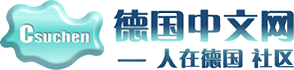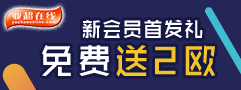|
blackskin 当前离线 卷帘大将
|
| |
|
[img]http://www.alex.wh.tu-darmstadt.de/~blackskin/temp/sign_0001.gif[/img]
╭∩╮(︶︿︶)╭∩╮
|
||
|
blackskin 当前离线 卷帘大将
|
| |
|
[img]http://www.alex.wh.tu-darmstadt.de/~blackskin/temp/sign_0001.gif[/img]
╭∩╮(︶︿︶)╭∩╮
|
||
Powered by Discuz! 7.2 Designed by Voora Island © 2001-2009 Comsenz Inc.
GMT+1, 2026-1-27 18:45.