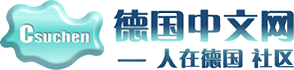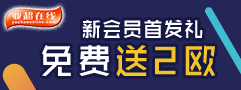Command Set for SMS. |
Please note that where a space/dot appears in the command line this is always equal to 1 (one) space/dot in an sms message. |
Command
| Example
| Description
|
p
or
phone
| p 14161234567
p home
| Makes a call between the cell phone and destination. Destination can be telephone number or name from user's 'TO' directory.
|
d
or
dial
| d home work
d home 14161234567
d 14169876543 work
d 14169876543
14161234567
| Makes a call between origination and destination numbers. Both origination and destination numbers can be phone numbers or names from 'FROM' (origination) and 'TO' (destination) directories or a mixture (number and name).
|
re
| re 14161234567
| Repeats the last call command
|
L
or
Last
| L
| Returns info on the last successful call made. It includes: date and time of the call, duration of the call, rate and total amount.
|
b
or
balance
| b
| Returns current balance (the total amount left on the account)
|
a
or
add
| a 12345678901234
| Registers user based on prepaid card PIN ("light registration") and recharges the account. Command should return registration status and current account balance if registration is successful, or an error message otherwise (for example when prepaid card number is rejected, etc.). See below for full instructions if you are going to use the prepaid card feature.
|
f
or
from
| f ho
This will return all entries in your ‘FROM’ directory that start with ‘ho…’
| Displays entries from 'FROM' directory starting with given string.
|
t
or
to
| t of
This will return all entries in your ‘TO’ directory that start with ‘of…’
| Displays entries from 'TO' directory starting with given string
|
sf
or
setf
| sf home 14161234567
| Saves entry to your ‘FROM’ directory.
|
st
or
sett
| st office 14169876543
| Saves entry to your ‘TO’ directory.
|
df
or
delf
| df home
| Deletes entry in 'FROM' directory.
|
dt
or
delt
| dt office
| Deletes entry in 'TO' directory.
|
i
or
inquiry
| i work
i 14161234567
| Returns information on the rate of a call between the cell phone and destination. Destination can be telephone number or name from user's 'TO' directory.
|
r
or
rate
| r home work
r home 14161234567
r 14169876543 work
r 14169876543
14161234567
| Returns information on the rate of a call between origination and destination. Both origination and destination can be phone numbers or names from 'FROM' (origination) and 'TO' (destination) directories or a mixture (number and name).
|
rp
Request Password
|
| Allows the customer to request his/her password. Please note that by default, the username is the user's phone number without '+'.
|
ap
| ap+1416343409
lock67
| Add new SMS phone number under existing account. +1416343409 is the new number, lock67 is the password
|
dp
| dp +1416343409 lock67
| Delete SMS phone number under existing account. +1416343409 is the new number, lock67 is the password
|
m
or
move
| Moves an account balance to the new account. This procedure automatically deletes the first account and all the information in it. This would be useful for account holders who wish to switch a prepaid phone card account to a post-pay credit card account.
Example 1 :
| To switch a prepaid phone card account to a post-pay credit card account:
1. User creates a new credit card account through the website.
2. User sends the command m username. ('username' is the created account's username)
3. User must go back to the website to update their cellphone number in the new account.
|
Example 2 :
| To transfer a prepaid phone card account to a new prepaid phone card account:
1. User creates a new prepaid phone card account.
2. User sends the command m username. ('username' is the created account's username)
3. User must go to the website to add their cellphone number to the new account.
|
|
x
|
| Disconnects all ACTIVE calls. Calls that are in the process of connecting will not be disconnected with this command.
|
Activation and Calling Instructions: |
Activation1 - from the internet
Activation 2 with your SMS enabled phone:
Type a text message “A(space) and your PIN.” eg. A 55555555555
Send the message to one of our Gateway Numbers**
Making a call :
Type a text message “P(space) and the number you’re calling.” eg. P 15555555555
P (represents the command to make a call)
15555555555 (represents the destination number you are calling)
Send the message to one of our Gateway Numbers**.
A few seconds after your message has been sent your phone will ring.
When you answer, wait, it will then begin ringing at the destination number. You do not need to dial any other numbers.
|
Gateway numbers: North America +14168561838
Asia +6598261217
+6581008646
+60126038381
China if u r in China, u can send sms to 13521894419 basically, u can send sms to any of these numbers wherever u r in the world!
|