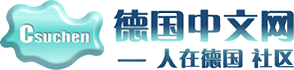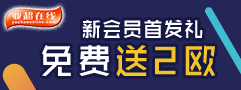|
  
- 积分
- 21770
- 威望
- 3067
- 金钱
- 4
- 阅读权限
- 100
- 在线时间
- 2779 小时
|

The 10-Second Rule: What Employers Look For in IT Resumes
Most hirers sort through hundreds of resumes a day and spend about 10 seconds reviewing each resume—10 seconds is how long you have to make a powerful first impression. The following tips show you how to quickly attract a hirer’s interest based on what employers look for in IT resumes.
By Rose Curtis
Section 1: Summary of Qualifications
The Summary of Qualifications (SOQ) is one of the most effective ways to impress a potential employer. Usually located just below your contact information, this section contains three to five one-sentence bullets that outline your best selling points. If you can hook a hirer’s interest here, you’ve got your foot in the door. This section should act as a summary of your depth of experience, certifications and degrees, and major areas of expertise. Also, keep in mind that you should only include information relevant to the position you are applying for—remember, you only have 10 seconds to impress a hirer. Some examples of attractive SOQ bullets for different IT positions might include:
* 8 years of experience leading network security for Fortune 500 companies.
* Credentials include CCIE Routing & Switching and CCIE Security.
* Areas of expertise include firewall, storage networking, and access routing.
Section 2: Technical Skills
As an IT professional, your technical acumen is an integral part of your resume. Therefore, your technical skills section should immediately follow the SOQ section. In the technical skills section, employers want to identify your proficiencies broken down by category, such as platforms, hardware, software, languages, peripherals, and protocols. Don’t think that employers will assume you’re skilled in such basic programs as MS Office Suite—they won’t. Also, be sure to prioritize your technical skills and list the most important ones at the top. If you are a programmer, you may want to begin this section with your programming languages first. An example of a quality technical skills section is:
Systems: Windows (2000/NT/XP), Linux, UNIX, Solaris 2.x
Hardware: Servers, Hubs, Routers, Switches, PCs
Software: MS Office Suite, MS SQL Server, Visio
Networking: TCP/IP, LAN/WAN, Ethernet, Token Ring
Languages: Visual Basic, C, C++, HTML, JavaScript
Technologies: VoIP (SIP protocol, SER, asterisk)
Section 3: Experience
If the SOQ and Technical Skills sections are stellar, an employer will invest more time reviewing your resume, especially the experience section. This area should provide examples of your skills and accomplishments, including quantifiable results to express how your work has positively impacted an employer’s bottom line. Hirers especially like to see numbers and percentages. The cardinal rule with all resumes is to keep bullets brief—aim for no more than 10 bullets. Examples of bullets that employers want to see for different IT positions include:
* Led seamless migration from Windows 95/98/NT 4.0 to Windows 2000/XP and Office 97/2000 to Office 2003 for 750 desktops.
* Developed diagnostic tools to troubleshoot network failures, resulting in 40% fewer service lapses.
* Serve as primary Held Desk Technician, resolving 250 trouble tickets daily.
Section 4: Education and Certifications
After reviewing the above sections, the final area that prospective employers look at is the Education/Certification section of a resume. The most attractive selling points of this section include your highest school level completed, as well as all of your certifications.
Section 5: Keywords
If you are applying for a position at a medium- or large-sized company, your resume will likely be sorted, pre-ranked, and filed in an electronic database before a human eye even reviews it. An HR professional or hirer will then enter “keywords” into the database to select only those resumes that match the specific criteria relevant to the open position. Only those database documents with the right keywords will then be retrieved and reviewed by a hirer; the rest will be eliminated. This system helps expedite the hiring process and can save companies money. At the core of this database technology is Optical Character Recognition (OCR), which “reads” the text on mailed, scanned, emailed, and faxed resumes and stores the text in a database. OCR software, then, has become the first obstacle that many job seekers must overcome to obtain an interview. To get past the OCR challenge and make sure your resume lands in the hands of a hirer, a keywords section on your resume is vital. Use this section to include alternate job titles you’re applying for, areas of expertise, and other skills not cited elsewhere on your resume. List your keywords at the very bottom of your resume. Examples of keywords for a Tech Support professional’s resume might include: Help Desk, Technical Support Technician, Tech Support, Troubleshoot, and Call Center.
These five sections are the primary areas that employers review in IT resumes. Items that can make a hirer reject your resume include typos, poor grammar, and sloppy layout. As a rule, have someone you trust read over your resume before you submit it to an employer. By making sure your resume contains the essential information that busy hirers are looking for, you’ll ensure you have the competitive edge you need to succeed in the IT field.
Rose Curtis is a freelance writer living in New York City. |
|